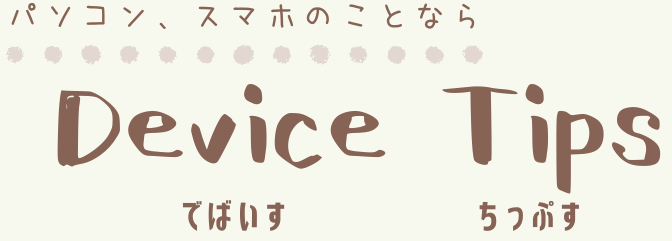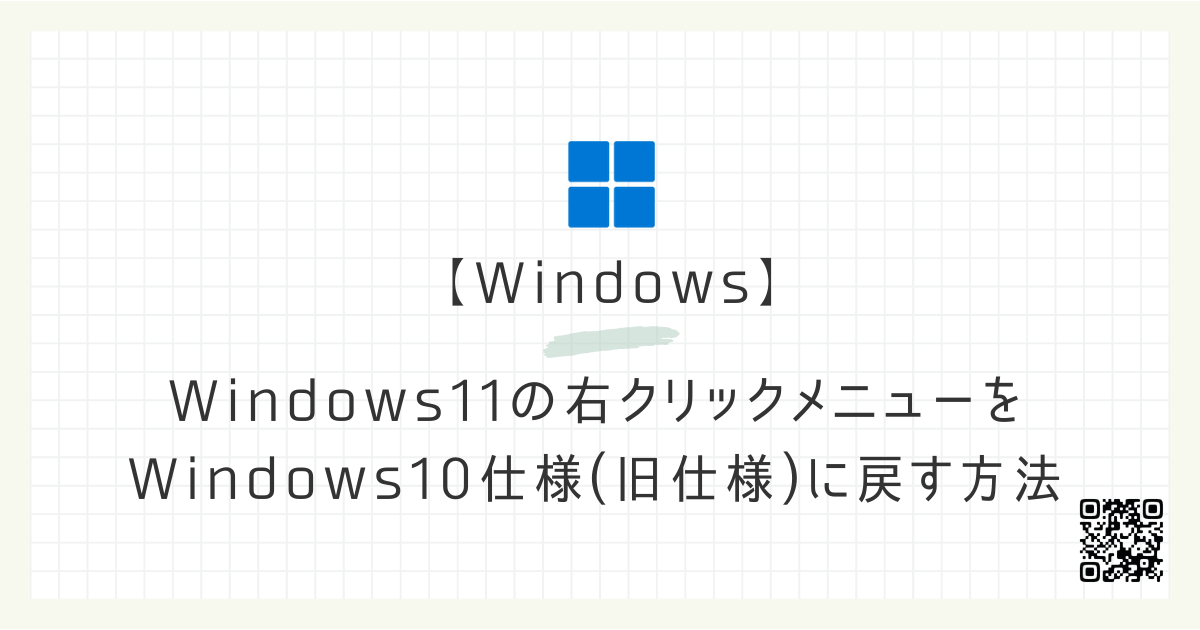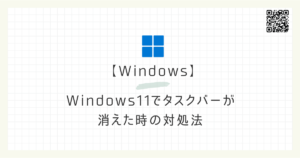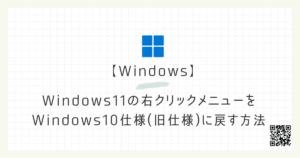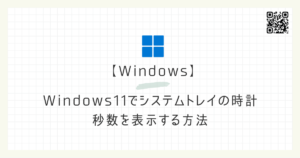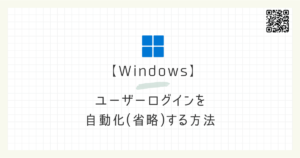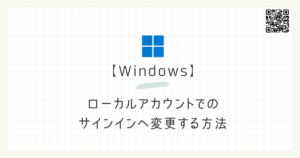Windows10とWindows11のメモリ使用量を比較してみました。
Windows10からWindows11へアップデートを考えている方は参考にして見て下さい。
なお、Windows11にしても10日以内であればダウングレード(Windows10へ戻す)が可能ですので一度アップデートしてもよいでしょう。
あわせて読みたい

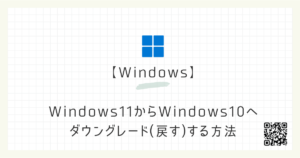
[10日経過前後]Windows11からWindows10へダウングレード(戻す)する方法
Windows11からWindows10へダウングレード(戻す)する方法は、Windows11へアップデートしてからの経過日数により、方法が異なります。 アップデートしてから10日以内であ…
目次
比較環境
計測環境
- Windowsクリーンインストール後(全消去)
- 初回起動後、再起動してすぐに計測
- PCのスペックおよび筐体は同じ物
スクロールできます
| 項目 | 内容 |
|---|---|
| CPU | Core i5-8200Y |
| メモリ | 8GB |
| ストレージ | SSD 256GB |
Windows10とWindows11のメモリ使用量比較結果
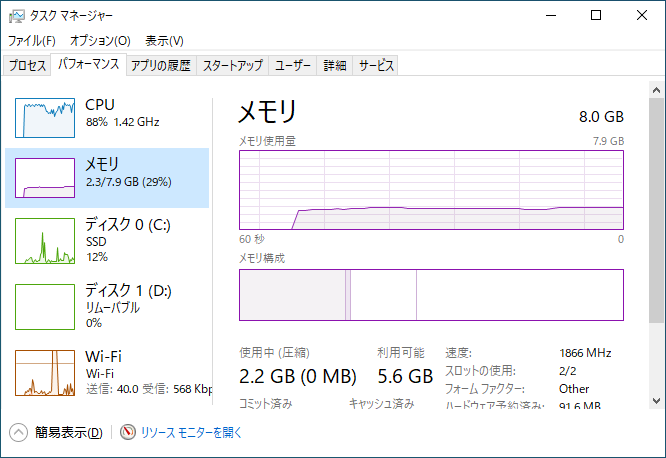
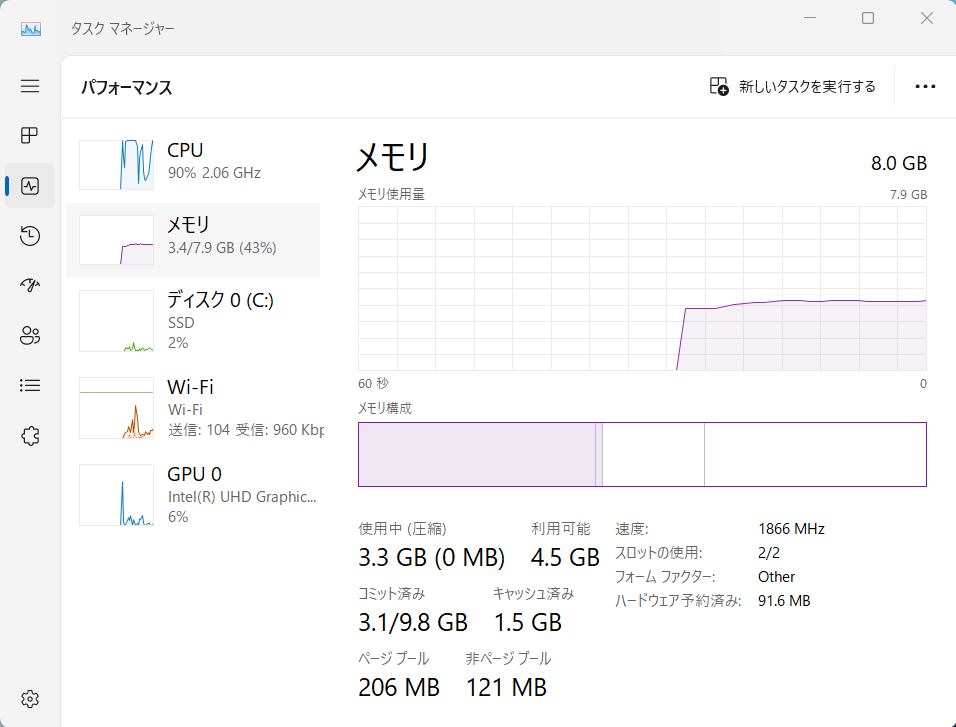
スクロールできます
| Windows10 | Windows11 | |
|---|---|---|
| 使用メモリ | 2.2GB | 3.3GB |
画像の通り、Windows10は約2.2GBに対しWindows11は約3.3GBでした。(差は1.1GB)
そのため、Windows11でメモリ4GBのパソコンを動作させることは厳しいと言えます。4GBの場合はサポートが切れるまでWindows10を使い続けるのが良いでしょう。